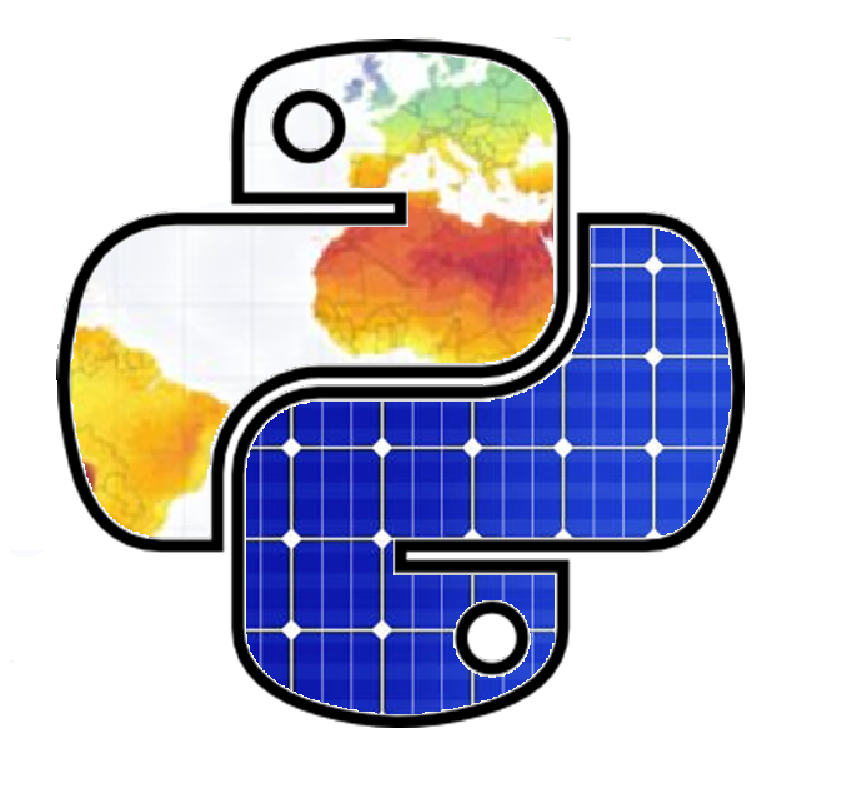Solar Power Modelling#
The conversion of solar irradiance to electric power output as observed in photovoltaic (PV) systems is covered in this chapter of AssessingSolar.org. Other chapters facilitate best practices in how to obtain solar radiation data, how to apply certain quality checks to the data or how to manipulate and assess timeseries of solar data for solar resource assessment. However, for PV applications it is important that we consider the conversion from irradiance to power output occuring between the different components of a PV system and of the PV system as a whole.
The several sections of this chapter aim to illustrate the conversion from irradiance to power step by step:
The code in this chapter is mainly based on the Python libraries pvlib and other general purpose libraries, such as numpy, pandas and matplotlib.
1 Defining PV System Components #
In this section we cover how to define or obtain the different characteristics and specifications of several components of PV systems, such as PV modules and PV inverters. These components can be defined manually, for example, in Python dictionary or can be retrieved from existing databases.
Definition of PV module#
The characteristics of PV modules in Python can be retrieved by using pvlib. The 2 main databases for PV modules that can be imported are: (1) the Sandia Laboratories PV module database; and (2) the CEC PV module database. Below, we present an example to how the databases can be accessed.
# Import the particular module of the pvlib library
from pvlib import pvsystem
# CEC PV Module Database
cec_mod_db = pvsystem.retrieve_sam('CECmod')
# Size of the database
print(cec_mod_db.shape)
(25, 21535)
There are over 21,500 modules in that version of the CEC PV module database. Each module has 25 parameters that are technical information of the module and metadata. The database is returned as a pandas DataFrame, so each of the modules can be accessed with integer-location based indexing using iloc. Let’s have a look to the parameters of one of them selected randomly:
import numpy as np
print(cec_mod_db.iloc[:, np.random.randint(0, high=len(cec_mod_db))])
Technology Mono-c-Si
Bifacial 0
STC 184.702
PTC 160.2
A_c 1.3
Length 1.576
Width 0.825
N_s 72
I_sc_ref 5.43
V_oc_ref 44.14
I_mp_ref 5.03
V_mp_ref 36.72
alpha_sc 0.002253
beta_oc -0.15961
T_NOCT 49.9
a_ref 1.98482
I_L_ref 5.43568
I_o_ref 1.16164e-09
R_s 0.311962
R_sh_ref 298.424
Adjust 15.6882
gamma_r -0.5072
BIPV N
Version SAM 2018.11.11 r2
Date 1/3/2019
Name: A10Green_Technology_A10J_S72_185, dtype: object
The parameters of the CEC database include technology (string), bifacial (boolean), STC power (float), PTC power (float), dimensions of the panel, open-circuit and short-circuit specifications, and other technical characteristics including the 5-parameter needed for the single diode equation to estimate the DC power under certain conditions.
Similarly, the Sandia Laboratories PV module database can be accessed:
# Sandia PV Module Database
sandia_mod_db = pvsystem.retrieve_sam('sandiamod')
# Dimensions
print(sandia_mod_db.shape)
(42, 523)
# Accessing the characteristics of one of the modules randomly
print(sandia_mod_db.iloc[:, np.random.randint(0, high=len(sandia_mod_db))])
Vintage 2002 (E)
Area 0.657
Material Si-Film
Cells_in_Series 39
Parallel_Strings 1
Isco 3.4
Voco 20.7
Impo 3
Vmpo 16.8
Aisc 0.000552
Aimp 0.000216
C0 0.951
C1 0.049
Bvoco -0.098
Mbvoc 0
Bvmpo -0.093
Mbvmp 0
N 1.851
C2 0.37957
C3 -6.5492
A0 0.928
A1 0.073144
A2 -0.019427
A3 0.0017513
A4 -5.1288e-05
B0 1
B1 -0.002438
B2 0.0003103
B3 -1.246e-05
B4 2.11e-07
B5 -1.36e-09
DTC 3
FD 1
A -3.56
B -0.075
C4 0.992
C5 0.008
IXO 3.38
IXXO 1.9
C6 1.032
C7 -0.032
Notes Source: Sandia National Laboratories Updated 9...
Name: AstroPower_APX_50__2002__E__, dtype: object
We observe that the database of PV modules from Sandia Laboratories includes more technical parameters and information than the CEC module database. However, it contains less modules. Alternatively, you can define a dictionary with the characteristics of the PV module as found in a typical datasheet.
# PV module data from a typical datasheet (e.g. Kyocera Solar KD225GX LPB)
module_data = {'celltype': 'multiSi', # technology
'STC': 224.99, # STC power
'PTC': 203.3, # PTC power
'v_mp': 29.8, # Maximum power voltage
'i_mp': 7.55, # Maximum power current
'v_oc': 36.9, # Open-circuit voltage
'i_sc': 8.18, # Short-circuit current
'alpha_sc': 0.001636, # Temperature Coeff. Short Circuit Current [A/C]
'beta_voc': -0.12177, # Temperature Coeff. Open Circuit Voltage [V/C]
'gamma_pmp': -0.43, # Temperature coefficient of power at maximum point [%/C]
'cells_in_series': 60, # Number of cells in series
'temp_ref': 25} # Reference temperature conditions
Definition of a PV inverter#
Similarly to the database of PV modules, it is possible to access the CEC database of PV inverters.
invdb = pvsystem.retrieve_sam('CECInverter')
print(invdb.shape)
(16, 3264)
There over 3,200 inverters available and each of them has 16 parameters. As in the case of the PV modules, you can define your own PV inverter using a dictionary. Let’s have a look to one of those solar inverters.
# Accessing the characteristics of one of the modules randomly
inverter_data = invdb.iloc[:, np.random.randint(0, high=len(invdb))]
print(inverter_data)
Vac 208
Pso 1.76944
Paco 300
Pdco 312.421
Vdco 45
C0 -4.5e-05
C1 -0.000196
C2 0.001959
C3 -0.023725
Pnt 0.09
Vdcmax 60
Idcmax 6.94269
Mppt_low 30
Mppt_high 60
CEC_Date NaN
CEC_Type Utility Interactive
Name: ABB__MICRO_0_3HV_I_OUTD_US_208__208V_, dtype: object
2 I-V Characteristic Curve #
The I-V curve of a PV module is one of the typical technical characteristics often available in datasheets. In this section, we are going to build the I-V characteristic curve of a PV module from the data available in the technical specification sheet. We will use the dictionary ‘module_data’ that we have just created in the previous section.
In order to build the I-V curve, we will need several steps until we estimate the 5 input parameters needed to perform the single diode equation that will return the I and V values for given values of effective irradiance and cell/module temperature.
# Import the pvlib library
import pvlib
# 1st step: Estimating the parameters for the CEC single diode model
""" WARNING - This function relies on NREL's SAM tool. So PySAM, its Python API, needs to be installed
in the same computer. Otherwise, you can expect the following error: 'ImportError if NREL-PySAM is not installed.'
"""
cec_fit_params = pvlib.ivtools.sdm.fit_cec_sam(module_data['celltype'], module_data['v_mp'], module_data['i_mp'],
module_data['v_oc'], module_data['i_sc'], module_data['alpha_sc'],
module_data['beta_voc'], module_data['gamma_pmp'],
module_data['cells_in_series'], module_data['temp_ref'])
# Let's have a look to the output
print(cec_fit_params)
(8.202934970033095, 1.0116474533318072e-10, 0.35799019877176264, 127.68099994564776, 1.471122011098777, 1.0522774079781079)
We observe that the output of the function are 6 float elements. The documentation of pvlib indicates that these correspond to reference conditions values for:
Light-generated current (i_l_ref) in Amps;
Diode reverse saturation current (i_o_ref) in Amps;
Series resistance (r_s) in Ohms;
Shunt resistance (r_sh_ref) in Ohms;
The product of the diode ideality factor, number of cells in series and cell thermal voltage (a_ref); and
The adjustment to the temperature coefficient for short-circuit current in percentage (adjust).
After this step, we have an extended set of technical characteristics of the PV module. We could skip this step if we had these data at the beginning, e.g. by using a PV module from the CEC or Sandia databases.
We will now define several reference conditions of effective irradiance and average cell temperature values for which to estimate the I-V curve. Then, the second step is estimating the 5 input parameters to be used in the Single Diode Equation:
# Effective irradiance values (W/m2)
irrad = np.array([200,400,600,800,1000])
# Average cell temperature (degrees Celsius)
temp_cell = np.array([40, 40, 40, 40, 40])
# 2nd step: Apply model to estimate the 5 parameters of the single diode equation using the CEC model
diode_params = pvlib.pvsystem.calcparams_cec(irrad, temp_cell, module_data['alpha_sc'], cec_fit_params[4],
cec_fit_params[0], cec_fit_params[1], cec_fit_params[3],
cec_fit_params[2], cec_fit_params[5])
# The result of the function returns a Tuple of 5 parameters to be used in the single diode equation
print('Number of elements returned: ', len(diode_params))
Number of elements returned: 5
# Let's have a look to the tuple:
print(diode_params)
(array([1.64544335, 3.2908867 , 4.93633004, 6.58177339, 8.22721674]), array([1.1196491e-09, 1.1196491e-09, 1.1196491e-09, 1.1196491e-09,
1.1196491e-09]), 0.35799019877176264, array([638.40499973, 319.20249986, 212.80166658, 159.60124993,
127.68099995]), array([1.54513452, 1.54513452, 1.54513452, 1.54513452, 1.54513452]))
Finally, we can estimate the I-V characteristic of the PV module:
# Estimate I-V characteristic using the Single Diode Equation
iv_values1 = pvlib.pvsystem.singlediode(diode_params[0],
diode_params[1],
diode_params[2],
diode_params[3],
diode_params[4],
ivcurve_pnts=25, # Number of points of the I-V curve (equally distributed)
method='lambertw') # I-V using the Lambert W. function
# The result is a large ordered dictionary with the IV-curve characteristics of our example.
print(iv_values1.keys())
odict_keys(['i_sc', 'v_oc', 'i_mp', 'v_mp', 'p_mp', 'i_x', 'i_xx', 'v', 'i'])
We can then visualize the I-V characteristic of our PV module and the given reference conditions:
# Importing our library for plotting and visualization
import matplotlib.pyplot as plt
# We iterate over voltage
for i in range(len(irrad)):
plt.plot(iv_values1['v'][i], iv_values1['i'][i], label=str(irrad[i])+' W/m$^2$')
plt.scatter(iv_values1['v_mp'][i], iv_values1['i_mp'][i])
# Add the title, axis labels and legend:
plt.title('I-V characteristic curve with maximum power at 40$^\circ$C')
plt.xlabel('Voltage [V]')
plt.ylabel('Current [A]')
plt.ylim(0, 10)
plt.legend(bbox_to_anchor=(1.05, 1), ncol=1)
<matplotlib.legend.Legend at 0x298305d7d68>
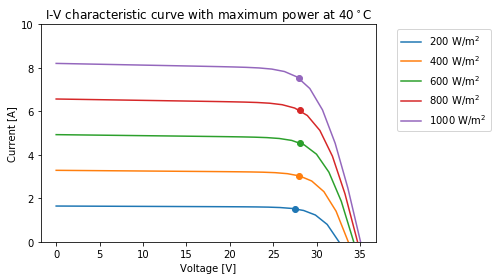
Following on the assessment of the I-V curve of a PV module, it is possible to analyse the effect of temperature in the PV module performance. Below, an example of I-V curve is shown for an effective irradiance of 800 W/m\(^2\) with different average cell temperatures:
# Effective irradiance values (W/m2)
irrad = np.array([800, 800, 800, 800, 800, 800])
# Average cell temperature (degrees Celsius)
temp_cell = np.array([10, 20, 30, 40, 50, 60])
# Repeating the process from before:
# Estimate the 5 parameters of the single diode equation using the CEC model
diode_params = pvlib.pvsystem.calcparams_cec(irrad, temp_cell, module_data['alpha_sc'], cec_fit_params[4],
cec_fit_params[0], cec_fit_params[1], cec_fit_params[3],
cec_fit_params[2], cec_fit_params[5])
# Estimate I-V characteristic using the Single Diode Equation
iv_values2 = pvlib.pvsystem.singlediode(diode_params[0],
diode_params[1],
diode_params[2],
diode_params[3],
diode_params[4],
ivcurve_pnts=25, # Number of points of the I-V curve (equally distributed)
method='lambertw') # I-V using the Lambert W. function
# Plotting the results
for i in range(len(irrad)):
plt.plot(iv_values2['v'][i], iv_values2['i'][i], label=str(temp_cell[i])+'$^\circ$C')
plt.scatter(iv_values2['v_mp'][i], iv_values2['i_mp'][i])
# Add the title, axis labels and legend:
plt.title('Effect of module temperature in the I-V curve (800 W/m$^2$)')
plt.xlabel('Voltage [V]')
plt.ylabel('Current [A]')
plt.ylim(0, 7)
plt.legend(ncol=1)
<matplotlib.legend.Legend at 0x298306b7828>
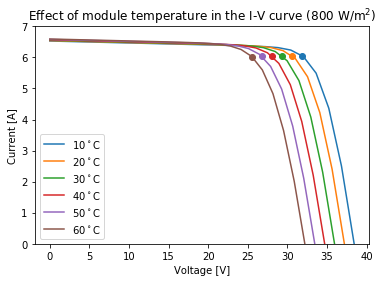
3 Irradiance to DC power conversion #
The production of DC power output of the PV module given by certain conditions of effective irradiance and cell temperature can be estimated in a straight-away manner by using NREL’s PVWatts DC power model (pvwatts_dc), which is available within pvlib. An example is presented below:
# Randomly define a set of Effective Irradiance and cell temperature values:
# Global plane-of-array effective irradiance between 200 and 1000 W/m2
g_poa_effective = np.random.uniform(low=200, high=1000, size=(80,))
# Mean cell temperature values between 10 and 50 degrees Celsius
temp_cell = np.random.uniform(low=10, high=50, size=(80,))
# Definition of PV module characteristics:
pdc0 = 250 # STC power
gamma_pdc = -0.0045 # The temperature coefficient in units of 1/C
# Estimate DC power with PVWatts model
dc_power = pvlib.pvsystem.pvwatts_dc(g_poa_effective, temp_cell, pdc0, gamma_pdc, temp_ref=25.0)
# Let's visualize the DC power output as function of the effective irradiance
plt.scatter(g_poa_effective, dc_power, c=temp_cell, vmin=10, vmax=50, cmap='Reds')
cbar = plt.colorbar()
cbar.set_label('Cell Temperature [$^\circ$C]')
plt.title('PV Module DC Output vs. Plane-of-Array Irradiance')
plt.xlabel('Effective Global Plane-of-Array Irradiance ($G_{POA}$) [W/m$^2$]')
plt.ylabel('DC Power Output [W]')
plt.show()
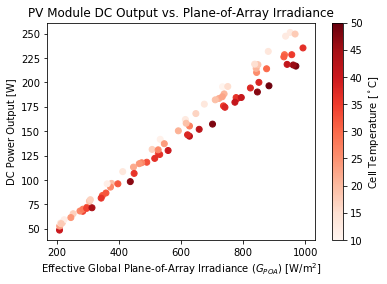
We can observe the linear relationship between incident effective irradiance and DC power, and how cell temperature has a negative impact on the performance of the PV module. Overall, the lower the module’s temperature, the higher the PV output for a given irradiance level.
4 DC to AC power conversion (inverter models) #
Once the DC power is available, the AC power output can be estimated. The inverter is the PV element that implementes the power conversion from DC to AC. An example is shown below where we will use the DataFrame ‘inverter_data’ and the dictionary ‘iv_values1’ resulted from sections 1 and 2, respectively.
Let’s recall and have a look to the keys available in those elements:
# The DataFrame with the technical characteristics of the PV inverter
inverter_data.keys()
Index(['Vac', 'Pso', 'Paco', 'Pdco', 'Vdco', 'C0', 'C1', 'C2', 'C3', 'Pnt',
'Vdcmax', 'Idcmax', 'Mppt_low', 'Mppt_high', 'CEC_Date', 'CEC_Type'],
dtype='object')
# The dictionary with the current and voltage values
iv_values1.keys()
odict_keys(['i_sc', 'v_oc', 'i_mp', 'v_mp', 'p_mp', 'i_x', 'i_xx', 'v', 'i'])
# Estimate AC power from DC power using the Sandia Model
ac_power = pvlib.inverter.sandia(iv_values1['v_mp'], # DC voltage input to the inverter
iv_values1['p_mp'], # DC power input to the inverter
inverter_data) # Parameters for the inverter
# Estimated Power Output
ac_power
array([ 39.16721703, 81.25576537, 122.67628941, 163.04035011,
202.17677308])
The result is an array of 5 elements expressed in Watts. It is worth noting that the inverter requires starting power, which is denoted by ‘Pso’ in the dictionary.
# Let's check the start DC power required for the inversion process (or self-consumption of the inverter)
inverter_data['Pso']
1.7694439999999998
5 Whole System Irradiance to Power Conversion #
The previous section have shown the conversion irradiance to power step-by-step. The library pvlib has an alternative method to estimate the AC power output in a more straight-forward way by using the pvlib classes PVSystem and ModelChain.
This section presents an example to estimate the AC power directly using real weather data. The example below uses weather data from a station located at the University of Oregon, which belongs to the Measurement and Instrumentation Data Center (MIDC) of the U.S. National Renewable Energy Laboratory (NREL). The data used are 1-minute GHI, DHI, DNI, ambient temperature and wind speed measurements for one day in June 2021 (Vignola and Andreas, 2013).
Retrieving real weather data:
import pandas as pd
# Let's read the weather data from the MIDC station using the I/O tools available within pvlib
df_weather = pvlib.iotools.read_midc_raw_data_from_nrel('UOSMRL', # Station id
pd.Timestamp('20210601'), # Start date YYYYMMDD
pd.Timestamp('20210601')) # End date YYYYMMDD
# Let's see the head, shape and columns of the data
df_weather.head(3)
| Unnamed: 0 | Year | DOY | PST | Unnamed: 4 | Direct NIP [W/m^2] | Diffuse Schenk [W/m^2] | Global LI-200 [W/m^2] | Relative Humidity [%] | Air Temperature [deg C] | ... | CHP1 Temp [deg K] | CMP22 Temp [deg K] | Avg Wind Direction @ 10m [deg from N] | Zenith Angle [degrees] | Azimuth Angle [degrees] | Airmass | Solar Eclipse Shading | Direct SAMPA/Bird (calc) [W/m^2] | Global SAMPA/Bird (calc) [W/m^2] | Diffuse SAMPA/Bird (calc) [W/m^2] | |
|---|---|---|---|---|---|---|---|---|---|---|---|---|---|---|---|---|---|---|---|---|---|
| 2021-06-01 00:00:00-08:00 | 0 | 2021 | 152 | 0 | -7999 | -0.453 | -1.129 | 0.157 | 58.95 | 19.89 | ... | 292.8 | 294.6 | 41.59 | 113.81644 | 357.43310 | -1.0 | 0 | 0.0 | 0.0 | 0.0 |
| 2021-06-01 00:01:00-08:00 | 0 | 2021 | 152 | 1 | -7999 | -0.482 | -1.150 | 0.154 | 59.13 | 19.79 | ... | 292.8 | 294.6 | 64.06 | 113.82399 | 357.68613 | -1.0 | 0 | 0.0 | 0.0 | 0.0 |
| 2021-06-01 00:02:00-08:00 | 0 | 2021 | 152 | 2 | -7999 | -0.575 | -1.174 | 0.134 | 59.76 | 19.70 | ... | 292.7 | 294.5 | 63.20 | 113.83076 | 357.93921 | -1.0 | 0 | 0.0 | 0.0 | 0.0 |
3 rows × 29 columns
df_weather.shape
(1437, 29)
df_weather.columns
Index(['Unnamed: 0', 'Year', 'DOY', 'PST', 'Unnamed: 4', 'Direct NIP [W/m^2]',
'Diffuse Schenk [W/m^2]', 'Global LI-200 [W/m^2]',
'Relative Humidity [%]', 'Air Temperature [deg C]',
'Avg Wind Speed @ 10m [m/s]', 'Station Pressure [mBar]',
'Downwelling IR PIR [W/m^2]', 'Instrument Net PIR [W/m^2]',
'PIR Case Temp [deg K]', 'PIR Dome Temp [deg K]',
'Logger Battery [VDC]', 'Direct CHP1 [W/m^2]', 'Global CMP22 [W/m^2]',
'CHP1 Temp [deg K]', 'CMP22 Temp [deg K]',
'Avg Wind Direction @ 10m [deg from N]', 'Zenith Angle [degrees]',
'Azimuth Angle [degrees]', 'Airmass', 'Solar Eclipse Shading',
'Direct SAMPA/Bird (calc) [W/m^2]', 'Global SAMPA/Bird (calc) [W/m^2]',
'Diffuse SAMPA/Bird (calc) [W/m^2]'],
dtype='object')
The DataFrame of weather data provides more many variables (29 variables) than those needed (i.e., irradiance components, ambient temperature and wind speed) to estimate the equivalent AC power of a PV system.
# Subset variables needed
df_weather = df_weather[['Global CMP22 [W/m^2]', 'Diffuse Schenk [W/m^2]',
'Direct CHP1 [W/m^2]','Air Temperature [deg C]', 'Avg Wind Speed @ 10m [m/s]']]
# Rename the columns
df_weather.columns = ['ghi', 'dhi', 'dni', 'temp_air', 'wind_speed']
# See the first columns of our weather dataset
df_weather.head(3)
| ghi | dhi | dni | temp_air | wind_speed | |
|---|---|---|---|---|---|
| 2021-06-01 00:00:00-08:00 | -0.391 | -1.129 | 0.425 | 19.89 | 0.200 |
| 2021-06-01 00:01:00-08:00 | -0.391 | -1.150 | 0.411 | 19.79 | 0.312 |
| 2021-06-01 00:02:00-08:00 | -0.401 | -1.174 | 0.425 | 19.70 | 0.250 |
For the example, the surface tilt will be 30\(^\circ\), and a surface_azimuth of 180\(^\circ\) (south orientation).
Let’s define the basics parameters within the PVSystem and ModelChain classes:
Definining the characteristics of the PV system:
# Coordinates of the weather station at University of Oregon (SRML)
latitude = 44.0467
longitude = -123.0743
altitude = 133.8
# Define the location object
location = pvlib.location.Location(latitude, longitude, altitude=altitude)
# Define Temperature Paremeters
temperature_model_parameters = pvlib.temperature.TEMPERATURE_MODEL_PARAMETERS['sapm']['open_rack_glass_glass']
# Define the PV Module and the Inverter from the CEC databases (For example, the first entry of the databases)
module_data = cec_mod_db.iloc[:,0]
# Define the basics of the class PVSystem
system = pvlib.pvsystem.PVSystem(surface_tilt=30, surface_azimuth=180,
module_parameters=module_data,
inverter_parameters=inverter_data,
temperature_model_parameters=temperature_model_parameters)
# Creation of the ModelChain object
""" The example does not consider AOI losses nor irradiance spectral losses"""
mc = pvlib.modelchain.ModelChain(system, location,
aoi_model='no_loss',
spectral_model='no_loss',
name='AssessingSolar_PV')
# Have a look to the ModelChain
print(mc)
ModelChain:
name: AssessingSolar_PV
clearsky_model: ineichen
transposition_model: haydavies
solar_position_method: nrel_numpy
airmass_model: kastenyoung1989
dc_model: cec
ac_model: sandia_inverter
aoi_model: no_aoi_loss
spectral_model: no_spectral_loss
temperature_model: sapm_temp
losses_model: no_extra_losses
Running the model with the weather data:
# Pass the weather data to the model
"""
The weather DataFrame must include the irradiance components with the names 'dni', 'ghi', and 'dhi'.
The air temperature named 'temp_air' in degree Celsius and wind speed 'wind_speed' in m/s are optional.
"""
mc.run_model(df_weather)
ModelChain:
name: AssessingSolar_PV
clearsky_model: ineichen
transposition_model: haydavies
solar_position_method: nrel_numpy
airmass_model: kastenyoung1989
dc_model: cec
ac_model: sandia_inverter
aoi_model: no_aoi_loss
spectral_model: no_spectral_loss
temperature_model: sapm_temp
losses_model: no_extra_losses
Accessing the results of the model:
After running the model with the weather data, the results can be accessed with the method ‘results’. There are multiple sets of results that can be accessed, some of them are: the weather data ‘weather’; the solar position ‘solar_position’; the plane-of-array irradiance components ‘total_irrad’; the DC power output ‘dc’; or the AC power output ‘ac’.
Let’s have a look how that can be done:
# Access the weather data
mc.results.weather
| ghi | dhi | dni | wind_speed | temp_air | |
|---|---|---|---|---|---|
| 2021-06-01 00:00:00-08:00 | -0.391 | -1.129 | 0.425 | 0.200 | 19.89 |
| 2021-06-01 00:01:00-08:00 | -0.391 | -1.150 | 0.411 | 0.312 | 19.79 |
| 2021-06-01 00:02:00-08:00 | -0.401 | -1.174 | 0.425 | 0.250 | 19.70 |
| 2021-06-01 00:03:00-08:00 | -0.414 | -1.185 | 0.425 | 0.375 | 19.67 |
| 2021-06-01 00:04:00-08:00 | -0.420 | -1.182 | 0.425 | 0.300 | 19.59 |
| ... | ... | ... | ... | ... | ... |
| 2021-06-01 23:55:00-08:00 | -0.299 | -0.849 | 0.425 | 0.200 | 22.74 |
| 2021-06-01 23:56:00-08:00 | -0.295 | -0.838 | 0.425 | 0.200 | 22.75 |
| 2021-06-01 23:57:00-08:00 | -0.300 | -0.865 | 0.425 | 0.200 | 22.74 |
| 2021-06-01 23:58:00-08:00 | -0.299 | -0.952 | 0.425 | 0.200 | 22.77 |
| 2021-06-01 23:59:00-08:00 | -0.275 | -0.974 | 0.425 | 0.200 | 22.81 |
1437 rows × 5 columns
This returns the same DataFrame ‘df_weather’ that we had passed to the model.
# Access the solar position at each timestamp
mc.results.solar_position
| apparent_zenith | zenith | apparent_elevation | elevation | azimuth | equation_of_time | |
|---|---|---|---|---|---|---|
| 2021-06-01 00:00:00-08:00 | 113.816399 | 113.816399 | -23.816399 | -23.816399 | 357.431855 | 2.157534 |
| 2021-06-01 00:01:00-08:00 | 113.823961 | 113.823961 | -23.823961 | -23.823961 | 357.684892 | 2.157427 |
| 2021-06-01 00:02:00-08:00 | 113.830729 | 113.830729 | -23.830729 | -23.830729 | 357.937970 | 2.157321 |
| 2021-06-01 00:03:00-08:00 | 113.836705 | 113.836705 | -23.836705 | -23.836705 | 358.191084 | 2.157214 |
| 2021-06-01 00:04:00-08:00 | 113.841887 | 113.841887 | -23.841887 | -23.841887 | 358.444229 | 2.157107 |
| ... | ... | ... | ... | ... | ... | ... |
| 2021-06-01 23:55:00-08:00 | 113.634624 | 113.634624 | -23.634624 | -23.634624 | 356.135134 | 2.000772 |
| 2021-06-01 23:56:00-08:00 | 113.646251 | 113.646251 | -23.646251 | -23.646251 | 356.387404 | 2.000661 |
| 2021-06-01 23:57:00-08:00 | 113.657089 | 113.657089 | -23.657089 | -23.657089 | 356.639737 | 2.000549 |
| 2021-06-01 23:58:00-08:00 | 113.667137 | 113.667137 | -23.667137 | -23.667137 | 356.892129 | 2.000438 |
| 2021-06-01 23:59:00-08:00 | 113.676395 | 113.676395 | -23.676395 | -23.676395 | 357.144575 | 2.000326 |
1437 rows × 6 columns
The solar position returns the zenith, solar elevation, azimuth angles and the equation of time.
# Access Plane-of-array Irradiances
mc.results.total_irrad
| poa_global | poa_direct | poa_diffuse | poa_sky_diffuse | poa_ground_diffuse | |
|---|---|---|---|---|---|
| 2021-06-01 00:00:00-08:00 | -0.006548 | 0.0 | -0.006548 | 0.0 | -0.006548 |
| 2021-06-01 00:01:00-08:00 | -0.006548 | 0.0 | -0.006548 | 0.0 | -0.006548 |
| 2021-06-01 00:02:00-08:00 | -0.006715 | 0.0 | -0.006715 | 0.0 | -0.006715 |
| 2021-06-01 00:03:00-08:00 | -0.006933 | 0.0 | -0.006933 | 0.0 | -0.006933 |
| 2021-06-01 00:04:00-08:00 | -0.007034 | 0.0 | -0.007034 | 0.0 | -0.007034 |
| ... | ... | ... | ... | ... | ... |
| 2021-06-01 23:55:00-08:00 | -0.005007 | 0.0 | -0.005007 | 0.0 | -0.005007 |
| 2021-06-01 23:56:00-08:00 | -0.004940 | 0.0 | -0.004940 | 0.0 | -0.004940 |
| 2021-06-01 23:57:00-08:00 | -0.005024 | 0.0 | -0.005024 | 0.0 | -0.005024 |
| 2021-06-01 23:58:00-08:00 | -0.005007 | 0.0 | -0.005007 | 0.0 | -0.005007 |
| 2021-06-01 23:59:00-08:00 | -0.004605 | 0.0 | -0.004605 | 0.0 | -0.004605 |
1437 rows × 5 columns
The results for the plane-of-array irradiance returns the global POA irradiance and its components at the designated tilt and azimuth angle of the PV system and estimated with the method designated in ModelChain.
Let’s see how to access the DC and AC power output of the PV system:
# Access the DC power output
mc.results.dc
| i_sc | v_oc | i_mp | v_mp | p_mp | i_x | i_xx | |
|---|---|---|---|---|---|---|---|
| 2021-06-01 00:00:00-08:00 | -0.000034 | 0.0 | 0.0 | 0.0 | 0.0 | 0.0 | 0.0 |
| 2021-06-01 00:01:00-08:00 | -0.000034 | 0.0 | 0.0 | 0.0 | 0.0 | 0.0 | 0.0 |
| 2021-06-01 00:02:00-08:00 | -0.000035 | 0.0 | 0.0 | 0.0 | 0.0 | 0.0 | 0.0 |
| 2021-06-01 00:03:00-08:00 | -0.000036 | 0.0 | 0.0 | 0.0 | 0.0 | 0.0 | 0.0 |
| 2021-06-01 00:04:00-08:00 | -0.000036 | 0.0 | 0.0 | 0.0 | 0.0 | 0.0 | 0.0 |
| ... | ... | ... | ... | ... | ... | ... | ... |
| 2021-06-01 23:55:00-08:00 | -0.000026 | 0.0 | 0.0 | 0.0 | 0.0 | 0.0 | 0.0 |
| 2021-06-01 23:56:00-08:00 | -0.000026 | 0.0 | 0.0 | 0.0 | 0.0 | 0.0 | 0.0 |
| 2021-06-01 23:57:00-08:00 | -0.000026 | 0.0 | 0.0 | 0.0 | 0.0 | 0.0 | 0.0 |
| 2021-06-01 23:58:00-08:00 | -0.000026 | 0.0 | 0.0 | 0.0 | 0.0 | 0.0 | 0.0 |
| 2021-06-01 23:59:00-08:00 | -0.000024 | 0.0 | 0.0 | 0.0 | 0.0 | 0.0 | 0.0 |
1437 rows × 7 columns
# Access the AC power output
mc.results.ac
2021-06-01 00:00:00-08:00 -0.09
2021-06-01 00:01:00-08:00 -0.09
2021-06-01 00:02:00-08:00 -0.09
2021-06-01 00:03:00-08:00 -0.09
2021-06-01 00:04:00-08:00 -0.09
...
2021-06-01 23:55:00-08:00 -0.09
2021-06-01 23:56:00-08:00 -0.09
2021-06-01 23:57:00-08:00 -0.09
2021-06-01 23:58:00-08:00 -0.09
2021-06-01 23:59:00-08:00 -0.09
Length: 1437, dtype: float64
Analyzing and visualizing the results:
With all the set of results, we can analyze and visualize the results of the PV system.
from matplotlib.dates import DateFormatter
# Define labels of variables to plot and colors
irrad_labels = ['ghi', 'dni', 'dhi']
poa_labels = ['poa_global', 'poa_direct', 'poa_diffuse']
colors = ['green', 'orange', 'blue']
# Plot of Irradiance Variables
fig, ax = plt.subplots(figsize=(7, 4))
for i in range(len(irrad_labels)):
mc.results.weather[irrad_labels[i]].plot(label=irrad_labels[i].upper(), color=colors[i])
ax = mc.results.total_irrad[poa_labels[i]].plot(label=poa_labels[i].upper().replace('_', ' '), color=colors[i], ls='--')
ax.xaxis.set_major_formatter(DateFormatter("%H:%M"))
ax.set_ylabel('Irradiance [W/m$^2$]')
ax.set_xlabel('UTC Time [HH:MM]')
ax.set_title('Irradiance Components')
plt.legend(bbox_to_anchor=(1.02,1))
plt.tight_layout()
plt.show()
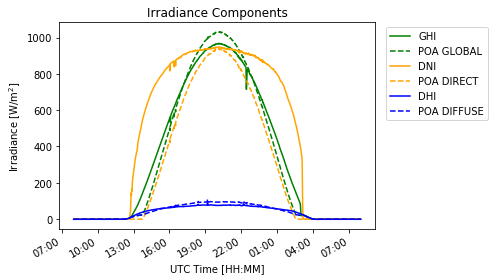
# Plot of Power Output
fig, ax = plt.subplots(figsize=(7, 3))
mc.results.dc['p_mp'].plot(label='DC power')
ax = mc.results.ac.plot(label='AC power')
ax.xaxis.set_major_formatter(DateFormatter("%H:%M"))
ax.set_ylabel('Power [W]')
ax.set_xlabel('UTC Time [HH:MM]')
ax.set_title('Power Output of PV System')
plt.legend()
plt.tight_layout()
plt.show()
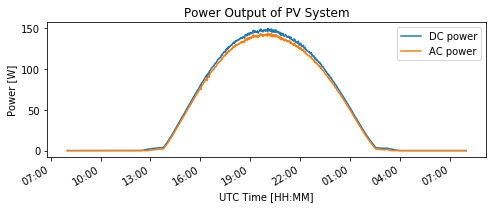
With the power output data, it is possible to assess the amount of solar energy generated in the period of time assessed:
# Estimate solar energy available and generated
poa_energy = mc.results.total_irrad['poa_global'].sum()*(1/60)/1000 # Daily POA irradiation in kWh
dc_energy = mc.results.dc['p_mp'].sum()*(1/60)/1000 # Daily DC energy in kWh
ac_energy = mc.results.ac.sum()*(1/60)/1000 # Daily AC energy in kWh
print('*'*15, ' Daily Production ','*'*15,'\n','-'*48)
print('\tPOA irradiation: ', "%.2f" % poa_energy, 'kWh')
print('\tInstalled PV Capacity: ', "%.2f" % module_data['STC'], 'W')
print('\tDC generation:', "%.2f" % dc_energy, 'kWh (','%.2f'%(dc_energy*1000/module_data['STC']), 'kWh/kWp)')
print('\tAC generation:', "%.2f" % ac_energy, 'kWh (','%.2f'%(ac_energy*1000/module_data['STC']), 'kWh/kWp)')
print('-'*50)
*************** Daily Production ***************
------------------------------------------------
POA irradiation: 8.11 kWh
Installed PV Capacity: 175.09 W
DC generation: 1.20 kWh ( 6.88 kWh/kWp)
AC generation: 1.15 kWh ( 6.55 kWh/kWp)
--------------------------------------------------
Section Summary#
This section has looked at the conversion from irradiance to power output in a PV system. Multiple examples have been presented illustrating:
how to access data of PV components such as PV modules and inverters;
how to estimate and visualize the I-V curve of a PV module under certain irradiance and temperature conditions; and
how to estimate and visualize the DC and AC power output from irradiance data.
The code provided in the examples can help you as a starting point to assess other solar systems by adapting the characteristics and particularising to your case study.
References#
Vignola, F.; Andreas, A.; (2013). University of Oregon: GPS-based Precipitable Water Vapor (Data); NREL Report No. DA-5500-64452. http://dx.doi.org/10.7799/1183467